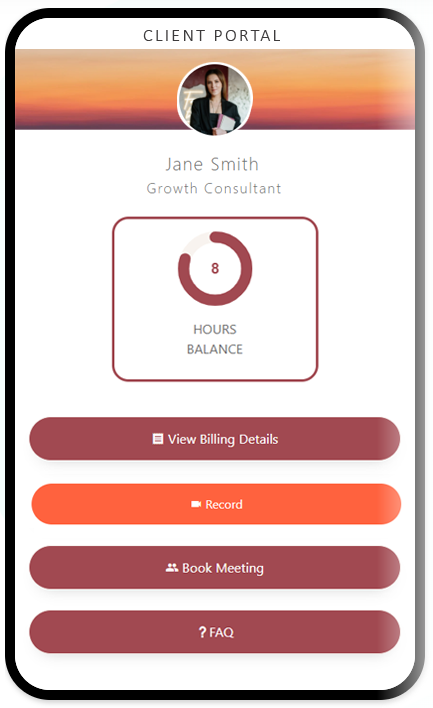Time Tracking
Overview
Assistance HQ helps your clients manage their budgets and top up your retainer without the backwards and forwards emails.
- Login to your AssistanceHQ dashboard.
- Select My Settings - Packages.
- Enter your Toggl API key.
- Navigate to your clients profile in messages.
- Click to edit your client profile and set their project name that you will use in Toggl.
- To create a new Timecard purchase open the client profile and click Send New Timecard. this will create the timecard and send the client a confirmation and a link to view the balance.
- When the client logs into the client portal they will be able to click on Timetracking to see the timecards and balance of hours credited/debited.
- They will be able to top up the time with a direct link to your services and proposal page.
Sign up for Toggl toggl.com and download the Toggl Chrome Browser Extension or mobile app.