Contracts
Overview
Assistance HQ helps you get your contracts e-signed online by your clients without printing, signing, scanning or attaching to an email.
- Login to your AssistanceHQ dashboard
- Select My Settings - Contracts
- Upload your PDF Contract
- Navigate to your clients profile in messages
- Click to send a proposal with your contract attached to your client.
- When the proposal is opened an audit event will be created.
- The client signs with either touch/pointer or types their signature and can download a copy of the contract.
- When the proposal agreement completed you will recieve a notification that contract has been signed.
- The audit trail will record the event and the clients IP address
- The contract will be archived in your client folder.
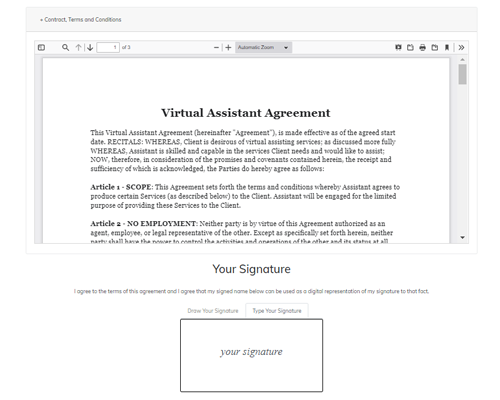
Note: It is important to use the right contract for your business, we recommend you either use a standard template or seek legal advice on the terms most suited for your business.
