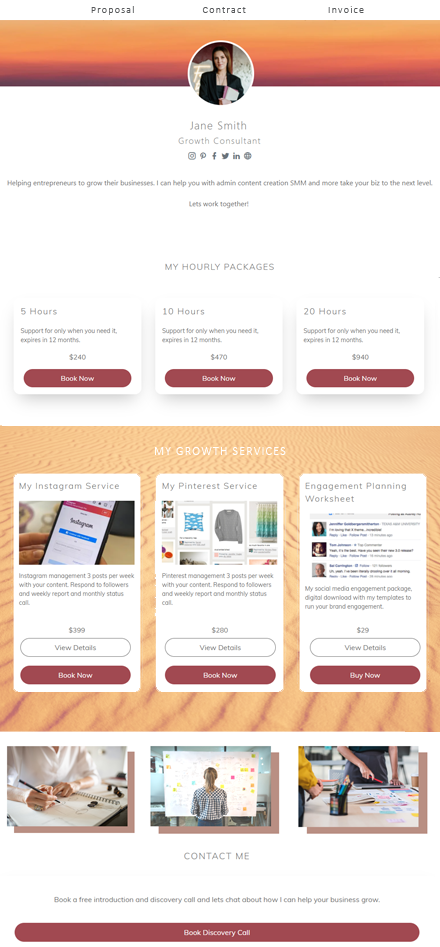Proposals
Overview
Assistance HQ helps you send digital proposals to your clients with video, contract, invoice and payment and an audit trail included.
- Login to your AssistanceHQ dashboard.
- Select My Settings - Packages.
- For retainer packages and weekly packages toggle to enable.
- Set you unit number (days) and unit price (in your currency).
- You can toggle public pricing for your profile page and public proposals.
- You can enable fixed price service packages under My Settings - Services.
- Ensure you have enabled payments under My Settings - Payments.
- Ensure you have uploaded your branding under My Settings - Branding.
- Ensure you have uploaded your portfolio and introduction video under My Settings - Portfolio.
- To send a custom proposal amount goto your client profile in messages, toggle options and enter a custom amount then click to send.
- When the proposal agreement completed you will recieve a notification that contract has been signed.
- The audit trail will record the event and the clients IP address.
- The status of the payment of the invoice can now be managed directly in your payment platform.