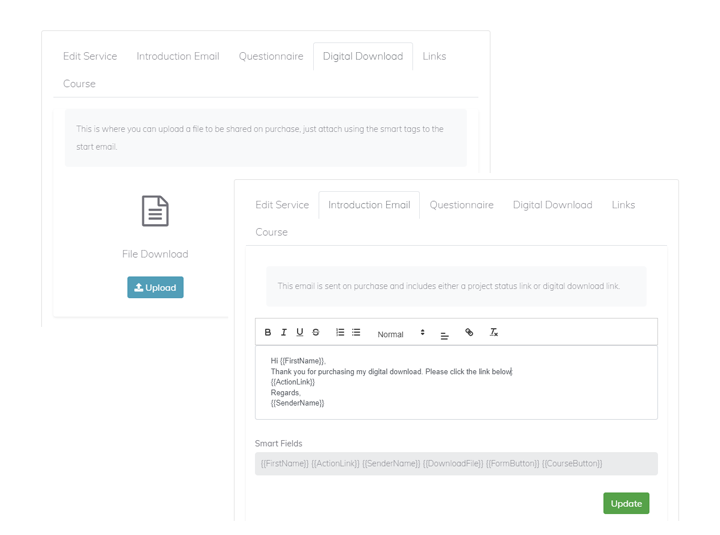Shop
Overview
Assistance HQ helps you sell products and services online. You can include files and PDF documents or links to resources and member only content.
- Login to your AssistanceHQ dashboard.
- Select My Settings - Products.
- Create a new Product
- Choose a name and product type including: Digital Downloads, Drip Course, Custom Offer (Landing Page), External Link (Affiliate Link), Email Waitlist, Appointment Booking, Subscriptions, Onboarding Wizard, Resource Library.
- Upload Image
- Inclusions
- Set to Active
- Save to Publish
- This will appear as a product in your Store URL or link from your links page.